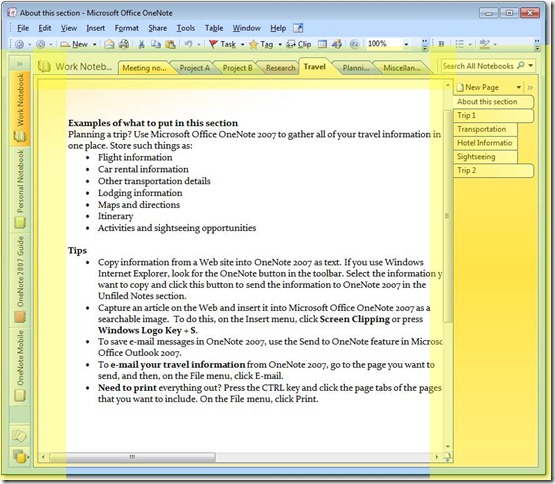I use Notepad++ since a couple of years now, just yesterday I found another awesome feature and reason to love NotePad++ more!
Ctrl+K (without the Ctrl+C) works in Notepad++ (as expected like Visual Studio) on editing autohotkey files and batch files (.bat) and a lot of other file types!!
Note: Ctrl+K, Ctrl+C is the shortcut for commenting code
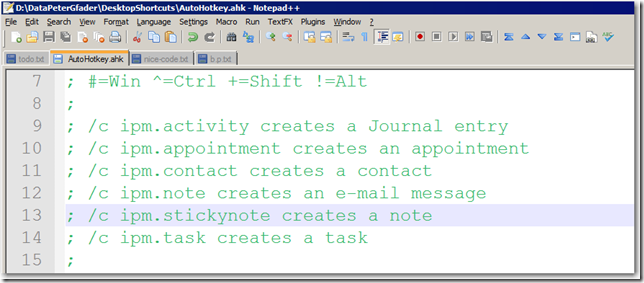
Figure: Commenting lines in NotePad++ with Ctrl+K
I would love to use OneNote, but I have following problems with it
- Where are the OneNote files stored?
If we reformat drive because of system update, this is important to me! - Onenote files can be opened only with Onenote :-(
- The UI is confusing to me, there are 3 tabs on 3 borders of the UI
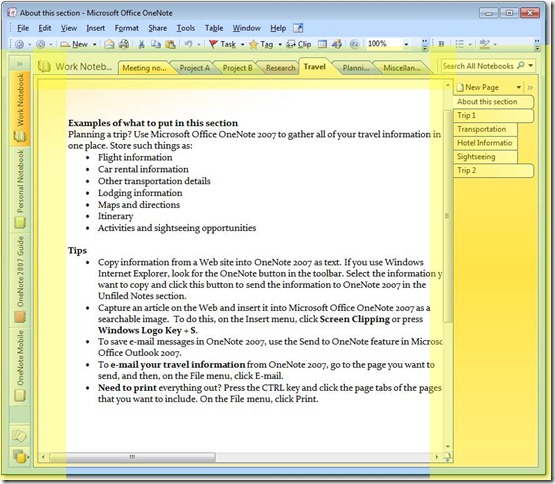
Figure: BAD – What is the difference between the 3 different tabs? Is there a difference?
![]()
The big PLUS for Onenote is the OCR feature “Copy Text from Picture”!!!!!
That is the only thing I use from Onenote
The big features I like from NotePad ++
- Syntax Highlighting in many different languages and file types (C#, html, … list is HUGE)
- Regular Expression Search/Replace
- File Status Auto-detection
If you modify or delete a file which opened in Notepad++, you will be notified to update your document (reload the file or remove the file) - Easy to use
- Auto Show last opened files
All features can be found here http://notepad-plus.sourceforge.net