If you get the following problem in Expression Blend 3.0.1927.0: “Unsupported project”
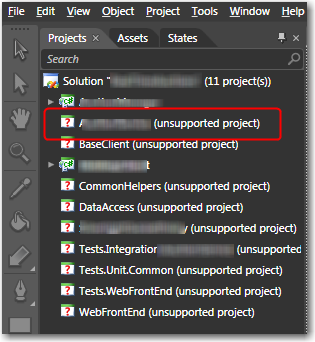
Figure: Error messages in Expression Blend
Add the following pieces manually to your project file (.proj)
<PropertyGroup Condition="'$(MSBuildToolsVersion)' == '3.5'">
<TargetFrameworkVersion>v3.5</TargetFrameworkVersion>
</PropertyGroup>
and (not sure if that is actually needed…)
<ExpressionBlendVersion>3.0.1927.0</ExpressionBlendVersion>
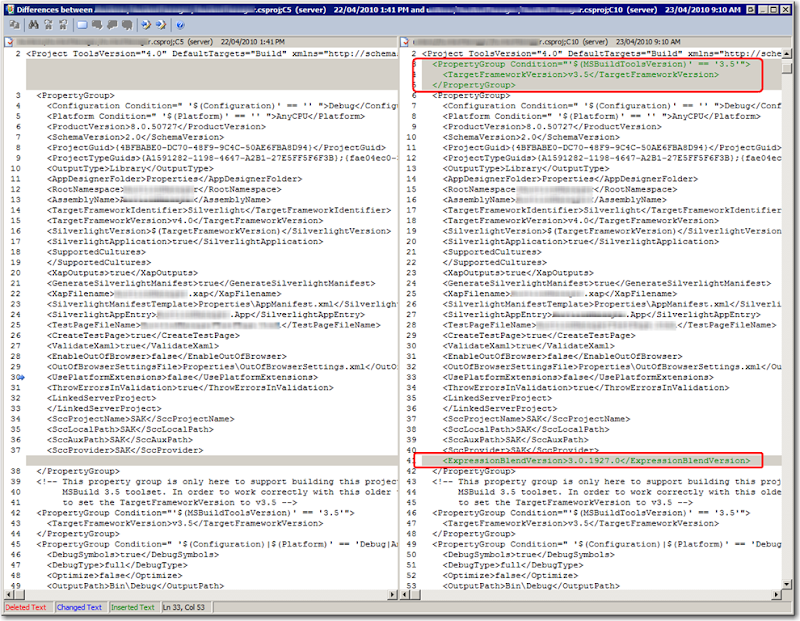
Figure: Applied changes to the .proj file
Reason: Expression Blend is not .NET 4 aware, so it needs this switch at the top of the project file


2 comments:
does adding the .net 3.5 only effect the use of Expression blend 3?
Or does it cause the project to run as .net 3.5? I believe this is the case.
Anything new since you posted this back in April?
Thanks. - jeffa
>>does adding the .net 3.5 only effect the use of Expression blend 3?
>>Or does it cause the project to run as .net 3.5?
>>I believe this is the case.
Yes you are right.
Target Framework version is what tells the compiler which version of the .NET Framework to compile against.
>>Anything new since you posted this back in April?
We switched to Blend4 and don't have any problems anymore...
Maybe that solves your problem as well ;-)
Post a Comment