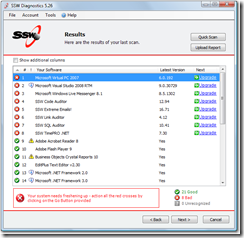For each different deployment server, we usually have different web.config Files.
Cause every server has its own database instance.
Set the properties "Build Action" on file web.config to "None" and "Copy to Output Directory" to "Do not copy".
* Tip from Juri Strumpflohner, who also has a blog entry about this: Best practices: Deploying webapps