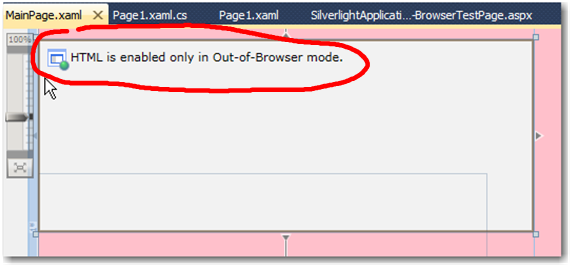MVC is awesome. I love the nice and clean HTML output, and the nice separation of concerns!!
Not to mention how easy we can test the controllers, with Moq and MvcContrib…
“How can we bring a list of items into full edit mode like in the image below?“
I had this request from a client a couple of months ago…