Figure: Not a garden yet, but everything starts small
On every project that I am part of, I setup an email alert that sends me an email for each check-in that happens.
This helps me to follow what's going on on the codebase and to watch the application grow. I say "grow" because we construct software by growing it like a garden, and *not* constructing it like a building.
"Architecture is a bad metaphor. We don't construct our software like a building, we grow it like a garden."
from Craig Larman, http://www.infoq.com/articles/large-scale-agile-design-and-architecture
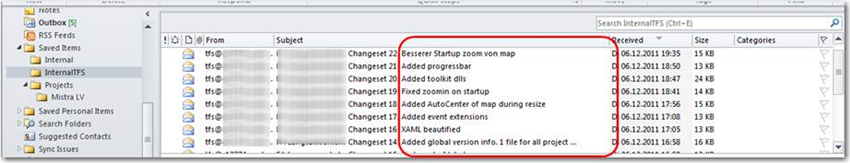
Figure: You can easily follow how your application grows - GERMAN screenshot
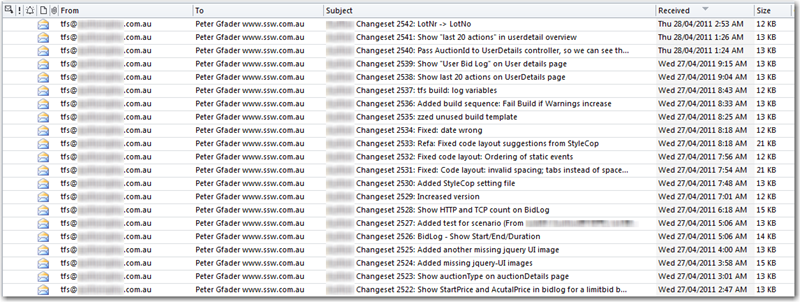
Figure: TFS2010 alert emails - Follow how your application grows - English screenshot
To get those emails in your project, you have to
- Install TFS Power tools http://msdn.microsoft.com/en-us/vstudio/bb980963
They contain the "Alert Explorer" that we need later - Open VS2010
- Go to [1] Team explorer
- [2] RIght Click on your Team Project
- Select [3] Alerts Explorer
- Add „New Alert“
- Select "Check-in to a specific folder happens"
- Enter your email address and you are Done!
- I would recommend to create an Outlook rule to move those emails out of your inbox… Otherwise you get flooooded…
Tip: We use these emails as private little code review mechanism as well, but all developers in 1 room with 1 beamer is much better!
Note: I am strong believer in "small check-ins" as I mentioned already on my Keyboard tips
- Focus your work on small tasks
- Easier to describe what you did in your check-in comment
- Clear code history
- Easier merging if you really need to branch and merge
- Fast code reviews
- and more…





7 comments:
Passt gut zur 4. Beobachtung vom Buch "Scaling Lean and Agile Development"
Fourth observation—A software architect who is not in touch with the evolving source code of the product is out of touch with reality .
Super Eintrag Peter
Kleine schnelle Checkins find ich eine gute Empfehlung.
Post a Comment