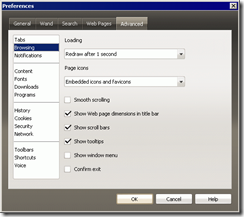
Bad Example - Opera has too many options to configure it, for the standard user. (No chance to find a setting)

Good Example - Chrome assumes many settings. (Brainstorming in Google Labs?)
In Opera we have 5 tabs, (14 tabs under the advanced tab), that makes: 5+14 -1
= 18 tabs with options to configure.
In Chrome (Beta 0.2.149.29) we have 3 Tabs with options to configure.
Maybe the Google Chrome Team adds more oft them later, but the essence is:
The Usability team has researched how the browser should work and behave,
all settings that makes sense to configure are there.
No options the users doesn't care about!
And that follows the 2nd major usability rule from Joel.
Yes, i like them a lot!! :-)
From Joel Spolsky first UI book.
Every time you provide an option, you're asking the user to make a decision.
Notes:
Chrome is the browser release from Google, based on Chromium. Chromium is the open source project.
More details on that on Wikipedia Chrome


5 comments:
"Toad for Oracle" has a great feature where you can do a SEARCH in the options box!
When you do a search for "tab",
it shows a list with all option-text that contains "tab".
Navigate the list!
I don't see that as a disadvantage. Opera's configuration interface is pretty well organized, the options are divided into categories and I don't think users will have a problem finding what they are looking for.
Indeed, it is easier to find something if there are less things to look at, but this is done at the expense of flexibility.
If you can propose a solution other than the reduction of the number of options - I'll be glad to read about it. The Anonymous poster's tip with the search box sounds like a good idea.
I like Chrome's configuration settings, because they look like more tidied up.
Yes, as anonymous said, it would be great to have a Searchbox, to find different settings.
Other solution:
Normal-User/Power-User Interfaces or Configuration settings.
Get bent! A lot of Chrome's settings come from the Internet Options menu in control panel or IE. that is counter intuitive and stupid to say the least. If I cannot affect a browsers settings in the browser then the setup is wrong. Also it shows you lack of research and knowledge.
Please go and research your topics before posting a blog.
Hi Anonymous #2
You CAN affect browser settings in every browser.
Chrome opens IE settings for the "proxy settings" to allow that. Is that something you didn't like?
I was just referring to the usability of the "configuration dialogs" of Opera and Chrome.
Maybe the title of the entry didn't match your expectations?
Post a Comment