We just faced an interesting problem on one of our dev's computers.
He is not able to debug any VS2010 solution: Windows Forms, WPF, Web Forms… There is no chance to debug anything on his 64bit machine.
Problem:
- Add breakpoint
- Hit F5 on your project
- Break point doesn't get hit
In Debug | Windows | Breakpoints you see
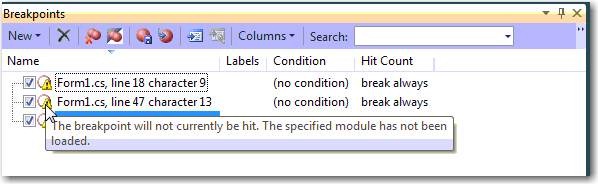
Figure: The breakpoint will not currently be hit. No symbols have been loaded for this document.
Our fix
Check the solution configuration to be "Any CPU" (which means x64)
Change

Figure: Solution configuration that can be found by doing a right click on your Visual Studio 2010 solution
to
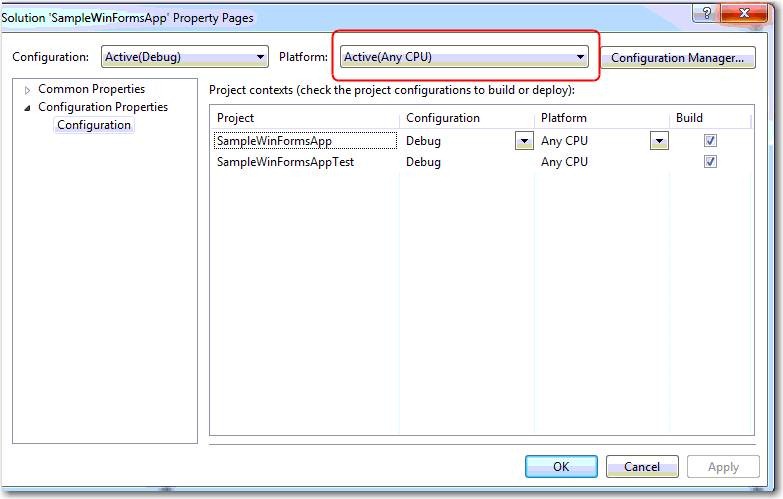
Figure: Change it to be "Any" platform, If there is no "Any CPU" in the list, you have to add a new entry
We couldn't figure out yet why on each "File -> New Project" this is the default
I update this once we know…

BTW: I am big opponent of debugging as you may know. I try to write as much tests as possible in order to avoid time wasted in the debugger.
The only reason that I see in using the debugger is: inspecting state.
More on this in my blog post: Avoid the debugger like the pest


3 comments:
Encountered the same issue on one of my workmates computer. But there he has accidentally changed the platform settings. But took me a while to understand the problem :)
Thank you. It worked for me. -- Roop
Thanks its working ..
Post a Comment